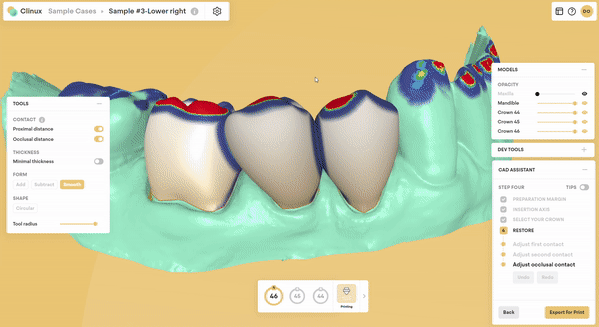Arrange a demo
Please provide your details and we will be in touch to arrange a suitable time for a first look at Clinux.
Please provide your details and we will be in touch to arrange a suitable time for a first look at Clinux.
Necessary cookies are absolutely essential for the website to function properly. These cookies ensure basic functionalities and security features of the website, anonymously.
| Cookie | Duration | Description |
|---|---|---|
| cookielawinfo-checbox-analytics | 11 months | This cookie is set by GDPR Cookie Consent plugin. The cookie is used to store the user consent for the cookies in the category "Analytics". |
| cookielawinfo-checbox-functional | 11 months | The cookie is set by GDPR cookie consent to record the user consent for the cookies in the category "Functional". |
| cookielawinfo-checbox-others | 11 months | This cookie is set by GDPR Cookie Consent plugin. The cookie is used to store the user consent for the cookies in the category "Other. |
| cookielawinfo-checkbox-necessary | 11 months | This cookie is set by GDPR Cookie Consent plugin. The cookies is used to store the user consent for the cookies in the category "Necessary". |
| cookielawinfo-checkbox-performance | 11 months | This cookie is set by GDPR Cookie Consent plugin. The cookie is used to store the user consent for the cookies in the category "Performance". |
| viewed_cookie_policy | 11 months | The cookie is set by the GDPR Cookie Consent plugin and is used to store whether or not user has consented to the use of cookies. It does not store any personal data. |
Functional cookies help to perform certain functionalities like sharing the content of the website on social media platforms, collect feedbacks, and other third-party features.
Performance cookies are used to understand and analyze the key performance indexes of the website which helps in delivering a better user experience for the visitors.
Analytical cookies are used to understand how visitors interact with the website. These cookies help provide information on metrics the number of visitors, bounce rate, traffic source, etc.
Advertisement cookies are used to provide visitors with relevant ads and marketing campaigns. These cookies track visitors across websites and collect information to provide customized ads.
Other uncategorized cookies are those that are being analyzed and have not been classified into a category as yet.
In addition to the recently released semi-automatic margin finder, users will now find new Anchor points automatically added to the margin in this Clinux CAD release. Anchor points on the margin allow Clinux CAD users to have 100% precision control over the placement of the margin. We have also introduced buttons for switching between the semi-automatic margin finder vs manually drawing the prep margin and users can now scale partially or the whole tooth when using our Placement Tools. The TOOLS panel has now been merged with our CAD Assistant simplifying each workflow as only the tools relevant for each step are present throughout the design process.
This release also introduces a new Grid Tool in the MODEL DISPLAY panel that allows users to better recognize and design proportions and symmetries and lastly, users may switch the model view between full-colour and monochromatic views.
In addition to the recently released semi-automatic margin finder, users will now find new Anchor points automatically added to the margin in this Clinux CAD release. Anchor points on the margin allow Clinux CAD users to have 100% precision control over the placement of the margin. We have also introduced buttons for switching between the semi-automatic margin finder vs manually drawing the prep margin and users can now scale partially or the whole tooth when using our Placement Tools. The TOOLS panel has now been merged with our CAD Assistant simplifying each workflow as only the tools relevant for each step are present throughout the design process.
This release also introduces a new Grid Tool in the MODEL DISPLAY panel that allows users to better recognize and design proportions and symmetries and lastly, users may switch the model view between full-colour and monochromatic views.
With this Clinux CAD release, users can view their scans in color or switch to monochromatic view at each stage of the design process. You can switch off the distance calculator when required and we have also introduced directional scaling when working with our crown and inlay databases.
With this Clinux CAD release, users can view their scans in color or switch to monochromatic view at each stage of the design process. You can switch off the distance calculator when required and we have also introduced directional scaling when working with our crown and inlay databases.
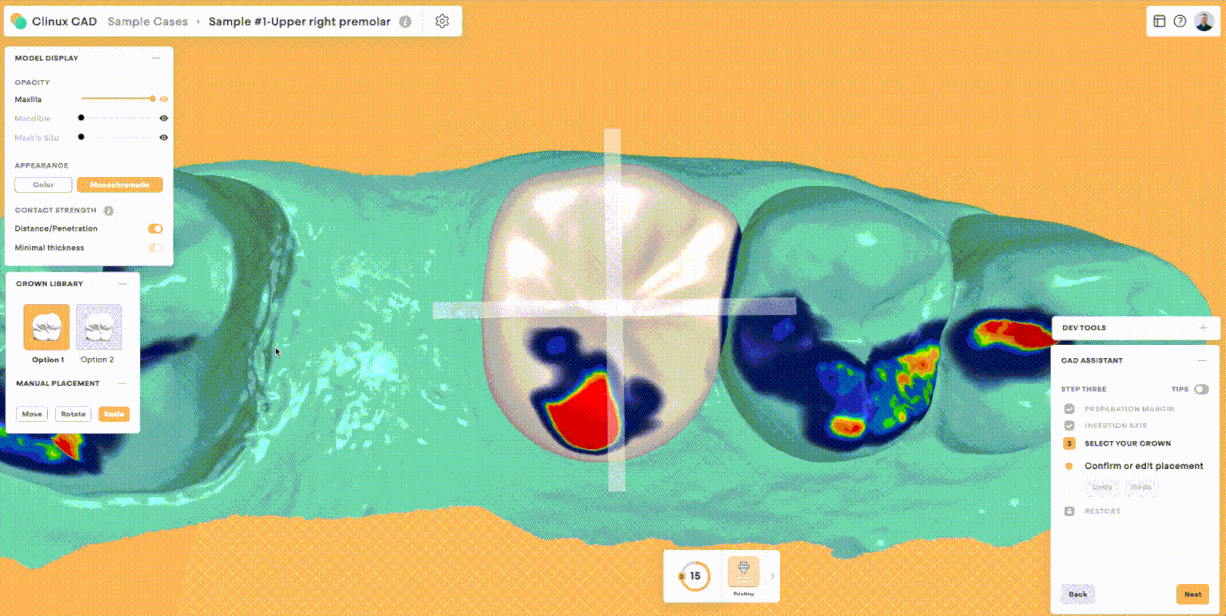
Clinux now supports exporting to FormLabs: PreForm ® via Clinux Bridge. Users can ensure that their printer is correctly configured on the Integrations tab in Preferences.
Clinux now supports exporting to FormLabs: PreForm ® via Clinux Bridge. Users can ensure that their printer is correctly configured on the Integrations tab in Preferences.
Clinux CAD now offers support for designing Inlays and Onlays. Import your Inlay/Onlay case as usual. If required, configure your case in the Case Information modal, where users can switch between Crown and Inlay/Onlay in the Restoration dropdown. Proceed through the CAD Assistant steps before exporting your single or multi-unit Inlay/Onlay designs for 3D printing. Support for Inlay/Onlay Milling mode is coming soon.
Clinux CAD now offers support for designing Inlays and Onlays. Import your Inlay/Onlay case as usual. If required, configure your case in the Case Information modal, where users can switch between Crown and Inlay/Onlay in the Restoration dropdown. Proceed through the CAD Assistant steps before exporting your single or multi-unit Inlay/Onlay designs for 3D printing. Support for Inlay/Onlay Milling mode is coming soon.
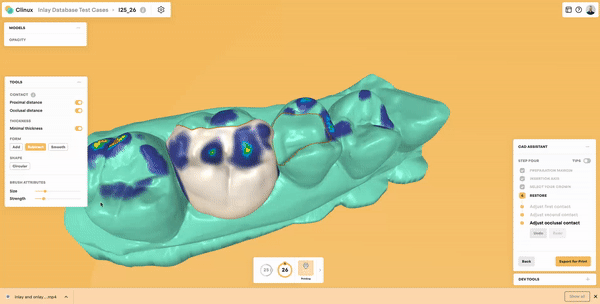
Clinux CAD users will now find a fully functioning semi-automatic margin finder when doing their next case. This semi-automatic function traces the user’s cursor and finds the shortest distance along an edge. This allows the clinician to quickly and efficiently complete the margin process. Additionally, should the user wish the revert to the previous manual margin, they may toggle these functions by simply tapping the Spacebar on their keyboard.
In addition to Monthly, Annual or 5-Year licence options (where exports are unlimited), Clinux CAD now offers a Pay-per-Export licence which allows users to access and use Clinux CAD for free, and pay only when they export their design.
Clinux now supports the following additional export options via Clinux Bridge:
Clinux users also enjoy greater insights when using the Distance Map with penetration values now displaying in increments of 25 microns.
Clinux now supports the following additional export options via Clinux Bridge:
Clinux users also enjoy greater insights when using the Distance Map with penetration values now displaying in increments of 25 microns.
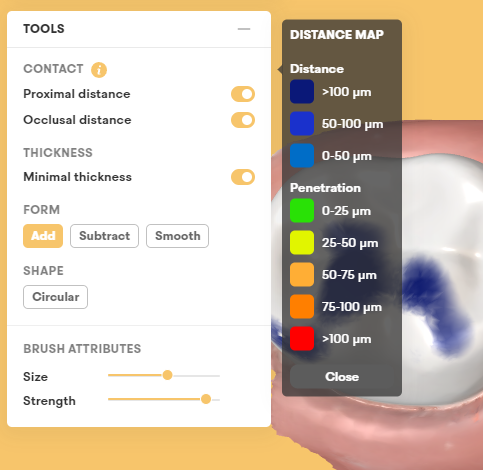
Along with adjusting the tool radius, Clinux users can now adjust the strength of the Form Tools when designing their final restorations. Use the new slider on the TOOLS panel when designing with the Add, Subtract and Smooth tools.
Along with adjusting the tool radius, Clinux users can now adjust the strength of the Form Tools when designing their final restorations. Use the new slider on the TOOLS panel when designing with the Add, Subtract and Smooth tools.

This release provides users with far greater flexibility when configuring their Prosthesis Spacer parameter, both in Settings and for individual cases in Case Parameters. The Spacer can now be set in increments of 10 microns from 0 to 250 microns.
This release provides users with far greater flexibility when configuring their Prosthesis Spacer parameter, both in Settings and for individual cases in Case Parameters. The Spacer can now be set in increments of 10 microns from 0 to 250 microns.
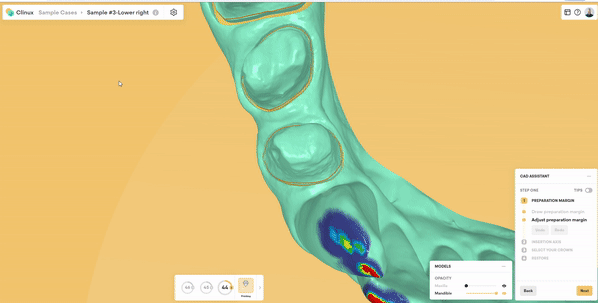
The latest Clinux release introduces an Onboarding flow that informs new users how to install Clinux Bridge (Windows only) and set their Cases Folder. We also have a step-by-step guide that brings users through the dashboard and sample cases, along with an additional onboarding for setting your personal design preferences.
We have also updated the way we export completed restorations. Design your prosthesis or splint as usual, then once you reach the export step, you will see a new export modal slide in from the right-hand side of the canvas. This modal provides an overview of the restorations that are ready to be printed or milled, which can be exported to your chosen CAM or your Cases Folder. Users with both milling and printing configured can move prosthesis restorations between tabs using the additional menu.
Also included in this update is that Clinux now automatically saves your designs so they may be re-opened and edited at any time. This new feature is particularly helpful when designing multi-unit cases.
The latest Clinux release introduces an Onboarding flow that informs new users how to install Clinux Bridge (Windows only) and set their Cases Folder. We also have a step-by-step guide that brings users through the dashboard and sample cases, along with an additional onboarding for setting your personal design preferences.
We have also updated the way we export completed restorations. Design your prosthesis or splint as usual, then once you reach the export step, you will see a new export modal slide in from the right-hand side of the canvas. This modal provides an overview of the restorations that are ready to be printed or milled, which can be exported to your chosen CAM or your Cases Folder. Users with both milling and printing configured can move prosthesis restorations between tabs using the additional menu.
Also included in this update is that Clinux now automatically saves your designs so they may be re-opened and edited at any time. This new feature is particularly helpful when designing multi-unit cases.